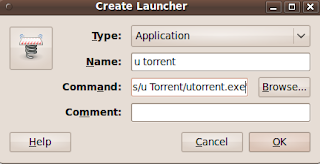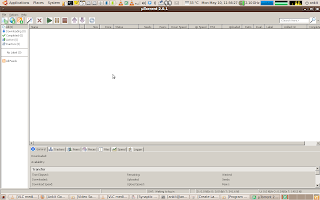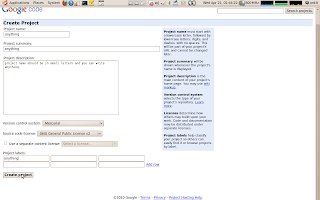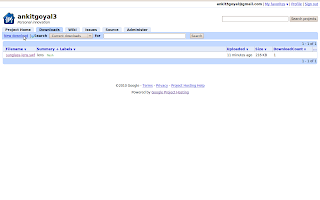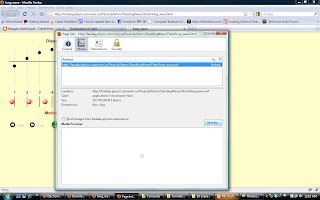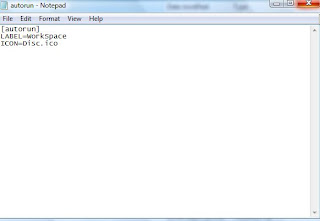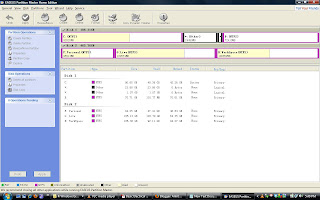1. Read It Later

This is one of the coolest plug-in for studies. On many occasions we need to save pages for reading later and we don't want to bookmark every one of those pages. It makes the bookmark area crowded and you may not be needing these pages later. So by using this add-on you can make a list and read it off-line as well as online. It also let you create a account with a click of a button and then you can access your list from anywhere. And it is Free!!. You can install it just by clicking on the link given below.
Install: Click here to Install ReadItLater