Recently i needed to download certain flash files from various websites for my college presentation. I found this very easy way to download flash file from a website using Firefox. Actually while displaying a web page browser first downloads the file, hence you don't need to download it again. You have already downloaded it!!. All you have to do is to save it.
In Firefox..
1. go to
Tools >> Page Info.
2. go to
media section.
3. choose you file and click
Save As..
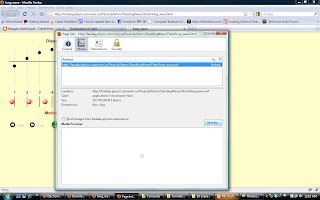
Enjoy!!
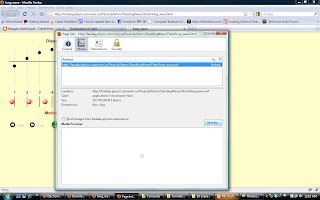
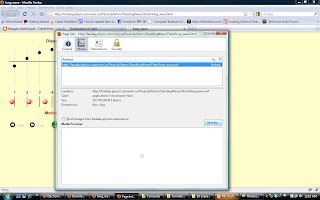
No comments:
Post a Comment