SomeTimes you may have to run a program that consumes more of your Main Memory and you may need more swap memory. Well, One way to create a temporary swap file is described below....its no way as efficient as original swap. But still it serves the purpose...
first of all, check your present swap space..
$free
Now, lets create a empty swap file..
Showing posts with label Code. Show all posts
Showing posts with label Code. Show all posts
Sunday, September 26, 2010
Tuesday, April 20, 2010
Upload Your files on Google server
Many times you need to upload your files on Internet and then you need to have a link of that file. You can upload your files on google server via google code.
To upload follow these steps...
1. go to code.google.com
2.enter the project hosting section.
3. go to search open source projects.
4. click create new project.
5.Enter the details shown in screenshot
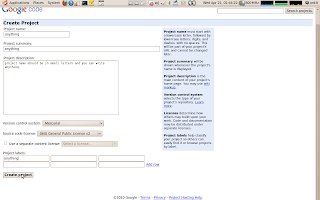
click on create project and then something like this will open...
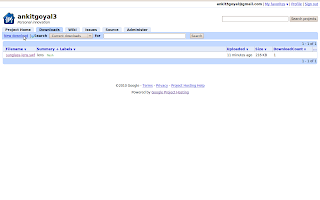 under download section click to new download and it will allow you to upload your file and also by right clicking on the file you can get link location also.
under download section click to new download and it will allow you to upload your file and also by right clicking on the file you can get link location also.
Enjoy!
To upload follow these steps...
1. go to code.google.com
2.enter the project hosting section.
3. go to search open source projects.
4. click create new project.
5.Enter the details shown in screenshot
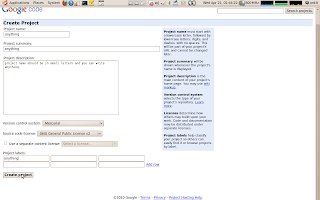
click on create project and then something like this will open...
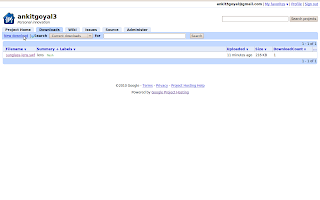 under download section click to new download and it will allow you to upload your file and also by right clicking on the file you can get link location also.
under download section click to new download and it will allow you to upload your file and also by right clicking on the file you can get link location also.Enjoy!
Monday, March 29, 2010
Back up your registry
Hey registry is very important in working of your PC. Half of your software problems can be solved in seconds if you have good knowledge of registry files. But even if you don't have you can keep a backup of it. In case of any problem you just have to double click the file and check.
By the way it take seconds to backup all registry files.
By the way it take seconds to backup all registry files.
- Open RUN
- type "regedit" without quotes
- file>>export
- give a file name and select location
- click Save
Trouble with .exe solved !!
Recently by mistake i opened an .exe file with my browser and the field that says always use this program to open this format was also checked.
After that it was horrible...every time i tried to execute an .exe file. It would open in browser and download something. In short i wasn't able to execute .exe in windows!!
Actually that action created a open with registry under .exe format and all i needed to do was to delete it.
If you are in same situation then either manually delete it or download this file and double click on it (it's not an .exe file).... http://dl.dropbox.com/u/2558114/exefix_cu.reg
After that it was horrible...every time i tried to execute an .exe file. It would open in browser and download something. In short i wasn't able to execute .exe in windows!!
Actually that action created a open with registry under .exe format and all i needed to do was to delete it.
If you are in same situation then either manually delete it or download this file and double click on it (it's not an .exe file).... http://dl.dropbox.com/u/2558114/exefix_cu.reg
Sunday, December 6, 2009
Notepad
A complete Notepad application with all basic notepad functions was made using Java.It was my one of the first projects in Java.

You Can Download Source Code from http://dl.dropbox.com/u/2558114/notepad1.rar
Subscribe to:
Posts (Atom)
