To upload follow these steps...
1. go to code.google.com
2.enter the project hosting section.
3. go to search open source projects.
4. click create new project.
5.Enter the details shown in screenshot
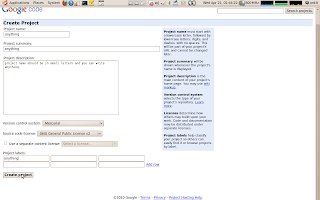
click on create project and then something like this will open...
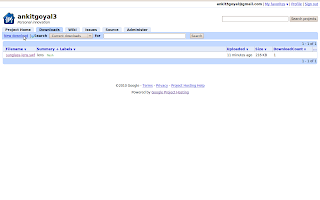 under download section click to new download and it will allow you to upload your file and also by right clicking on the file you can get link location also.
under download section click to new download and it will allow you to upload your file and also by right clicking on the file you can get link location also.Enjoy!


No comments:
Post a Comment