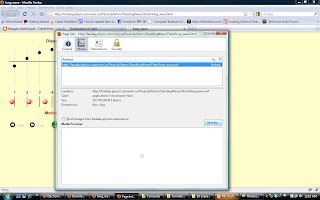You can also download it and then you don't even require Internet and you can also integrate it with your website.
Many other features are available, So check 'em all!!

An attempt to understand the simplicity of complex things.....


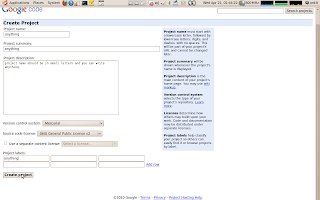
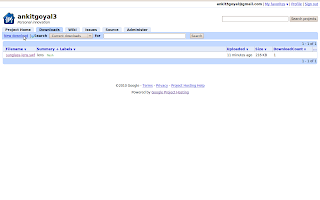 under download section click to new download and it will allow you to upload your file and also by right clicking on the file you can get link location also.
under download section click to new download and it will allow you to upload your file and also by right clicking on the file you can get link location also.