It is damn easy if it would have been drive other than C.
Normal Partition can be done using Disc Management (inbuilt utility in Windows Vista and Windows 7). There is no need of any third party software.
But to perform any kind of changes no matter on what drive can be done easily by using EASEUS Partition Master Home Edition software which can be downloaded for free from
http://www.download.com/Easeus-Partition-Manager/3000-2248_4-10863346.html?tag=mncol;pop&cdlPid=10982635
It will look something like this..
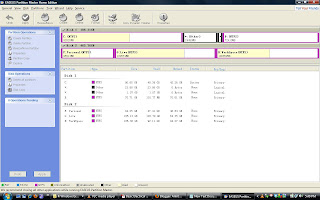
First of all, re-size the drive to be shrink and drag it past the Unallocated space appeared after resizing.
BUT: You will not be able to drag it past the other drives in between two drives. If not sure about what they are and want to be on safe side....(Optional:: If other drives are present)
First of all copy both(one by one) into unallocated space and it'll ask you where to place the copy of it. All you have to do it is to place it beyond unallocated space thus bringing it on the right side of unallocated space.
Now delete the previous copies of them.
now simply resize the C drive and use all unallocated space.
Click Apply.
It may require restart and will boot in Easeus Master Boot mode and it'll make the required changes. You don't have to do anything. It'll take time depending on space and data so be patient.
Voila! You are Done.
